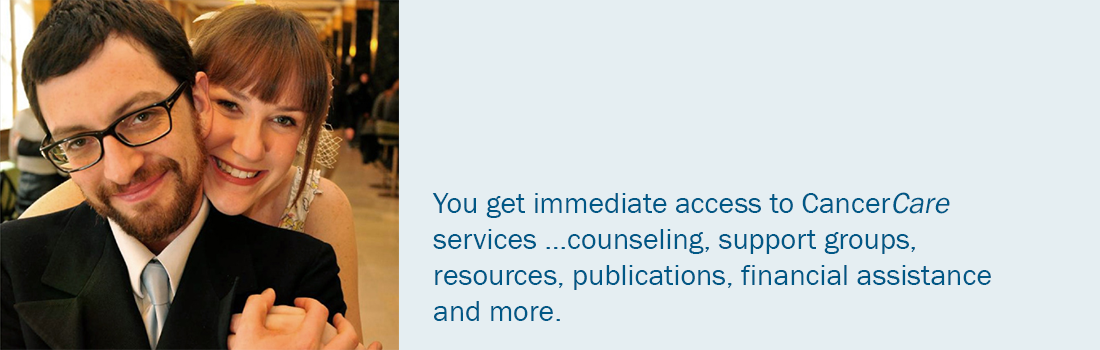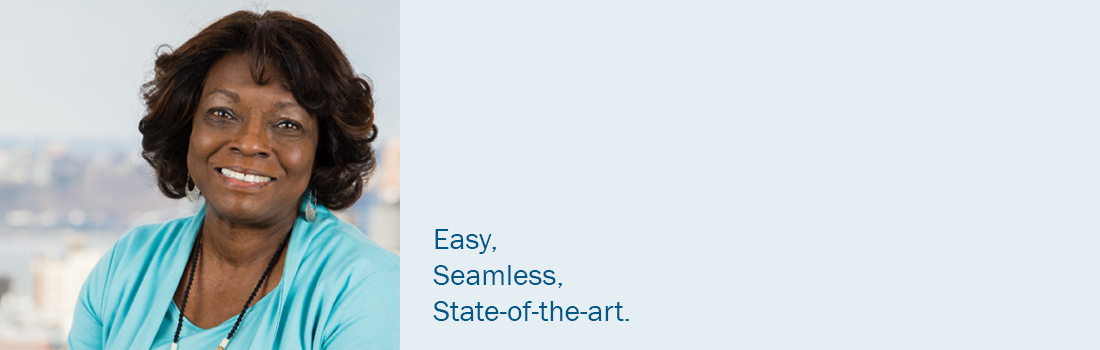Searching for values in grids
Answer:Our system allows for spreadsheet style searching and filtering in grids for values by clicking on the funnel image 
Clicking on the funnel image 
While a filter is active, the funnel image will be highlighted in a lighter color.
Advanced Usage
- You may also place searches across multiple columns in grids. When using the multi-column search feature, the individual column filters are combined with "AND" accross the affected columns.
- To remove or cancel the search feature, use the "Clear" button provided on the column.